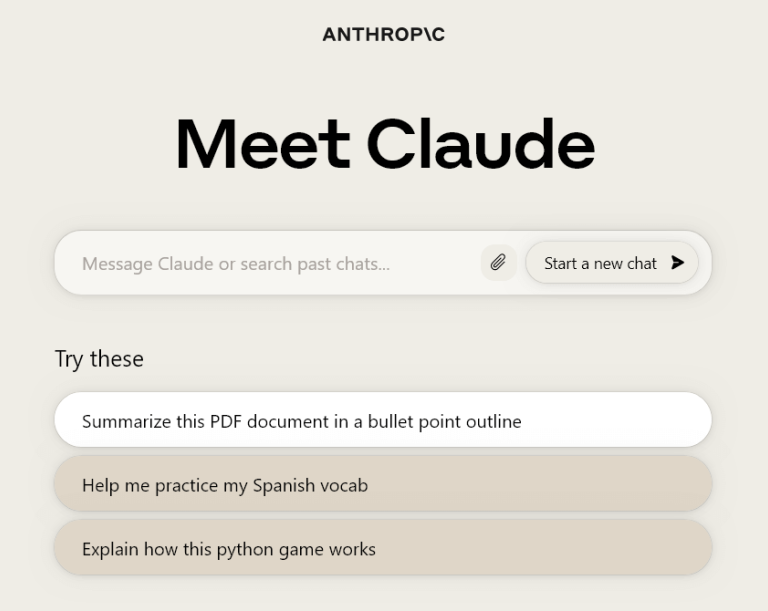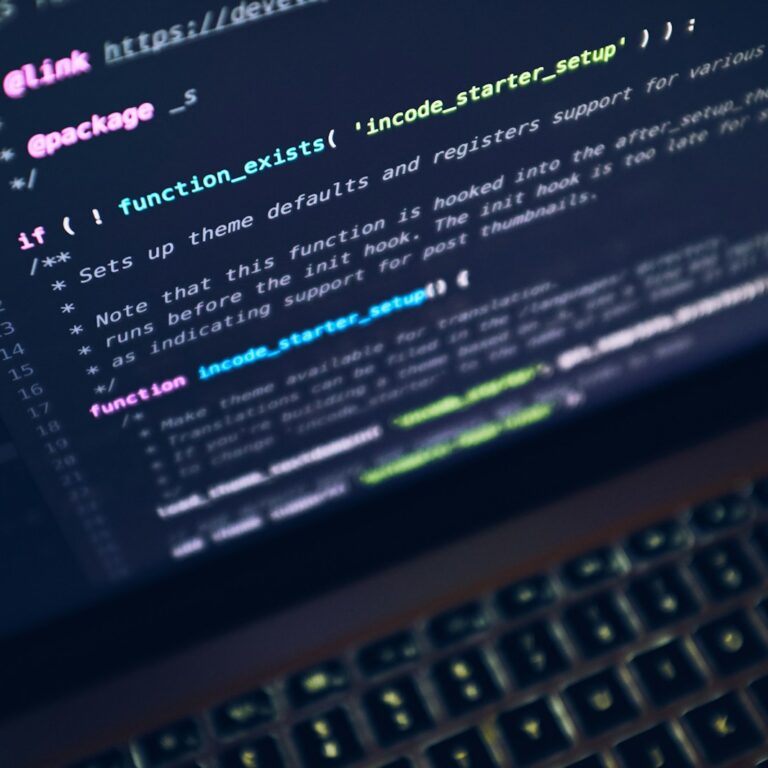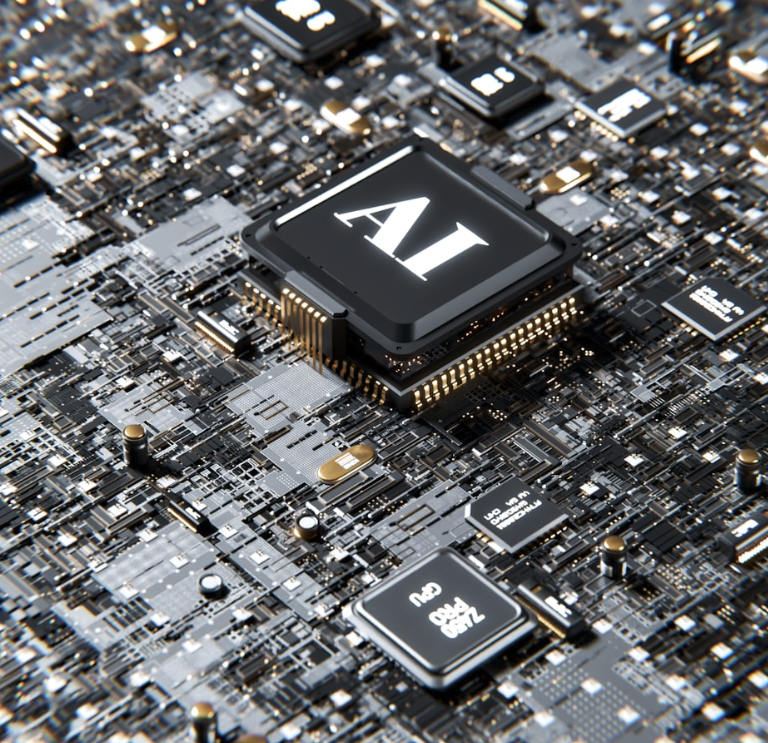In the ever-evolving landscape of graphic design tools, VistaCreate emerges as a powerful contender, offering a suite of features tailored to meet the needs of both amateur creators and seasoned designers. With its user-friendly interface and advanced AI-powered capabilities, VistaCreate aims to streamline the design process and empower users to bring their creative visions to life. In this comprehensive review, we delve into VistaCreate’s key features, AI innovations, pros and cons, compare it with its competitors, and address frequently asked questions to provide you with a thorough understanding of its capabilities.
Key Features of VistaCreate
- Intuitive Design Interface: VistaCreate boasts a clean and intuitive interface, making it accessible to users of all skill levels. With its drag-and-drop functionality and customizable templates, creating stunning visuals becomes effortless.
- Extensive Template Library: Whether you’re designing social media posts, presentations, or marketing materials, VistaCreate offers a vast library of professionally designed templates to kickstart your projects.
- Creative Assets: Enhance your projects with a library of 70 M+ royalty-free photos, videos, and vectors.
- AI-Powered Design Suggestions: Leveraging the power of artificial intelligence, VistaCreate provides intelligent design suggestions tailored to your specific needs. From color palettes to layout recommendations, AI assists in optimizing your designs for maximum impact.
- Image and Graphic Editing Tools: With a comprehensive set of editing tools, including filters, effects, and overlays, VistaCreate enables users to enhance their images and graphics with ease.
- Brand Kit Integration: For businesses and organizations, VistaCreate’s Brand Kit feature allows for seamless branding across all design assets, ensuring consistency and professionalism.
- Collaboration and Sharing: Collaborate with team members in real-time and easily share designs with clients or stakeholders through VistaCreate’s collaborative workspace and sharing options.
AI-Powered Features
- Smart Resize: VistaCreate’s AI-powered Smart Resize feature intelligently adjusts the size and dimensions of your designs to fit various social media platforms and marketing channels, saving time and effort in manual resizing.
- Background Remover: Effortlessly remove backgrounds from images using AI, allowing for easy integration of subjects into different backgrounds or design compositions.
- Text Generator: Generate engaging and impactful text for your designs with AI-powered text suggestions, helping you craft compelling messaging that resonates with your audience.
- Design Insights: Gain valuable insights into your designs’ performance with AI-driven analytics, allowing you to optimize future designs for better results.
Pros
- User-Friendly Interface: VistaCreate’s intuitive interface makes it easy for beginners to dive into design without a steep learning curve.
- AI-Powered Assistance: The AI features significantly streamline the design process, offering intelligent suggestions and automating repetitive tasks.
- Extensive Template Library: With a wide range of templates available, users have plenty of options to choose from for various design projects.
- Collaboration Tools: Collaborative features facilitate teamwork and streamline communication among team members.
Cons
- Limited Advanced Features: While VistaCreate offers a robust set of basic design tools, it may lack some of the more advanced features found in professional design software.
- Customization Constraints: Advanced users may find the level of customization limited compared to desktop-based design tools.
- Subscription Model: VistaCreate operates on a subscription-based model, which may not be suitable for users seeking a one-time purchase option.
Competitor Comparison
| Feature | VistaCreate | Canva | Adobe Spark |
|---|---|---|---|
| AI-Powered Features | Yes | Limited | Yes |
| Template Library | Extensive | Extensive | Limited |
| Collaboration Tools | Yes | Yes | Limited |
| Image Editing Tools | Yes | Yes | Yes |
| Price | Free Starter Plan Pro Plan from $10/month (paid anually) | Free Plan Pro Plan from $10/month (paid anually) | Subscription |
| Advanced Features | AI-powered features | AI-powered features | Extensive |
Conclusion
In conclusion, VistaCreate emerges as a versatile and user-friendly design tool equipped with advanced AI-powered features to enhance creativity and streamline the design process. Its extensive template library, intuitive interface, and collaborative capabilities make it a compelling choice for both individuals and businesses looking to create professional-quality designs with ease. While it may have some limitations compared to its competitors, VistaCreate’s AI innovations and affordability make it a worthy contender in the realm of graphic design software.
FAQ
Is VistaCreate suitable for beginners?
- Yes, VistaCreate’s user-friendly interface and extensive template library make it ideal for beginners looking to dive into graphic design.
Can VistaCreate be used for professional design projects?
- While VistaCreate offers a robust set of features, including AI-powered tools, some professionals may find its customization options and advanced features limited compared to other design software.
Does VistaCreate offer a free trial?
- Yes, VistaCreate offers a free trial period for users to explore its features and functionality before committing to a subscription.
What platforms does VistaCreate support?
- VistaCreate is accessible via web browsers, allowing users to create and edit designs on both desktop and mobile devices.
Can I collaborate with team members using VistaCreate?
- Yes, VistaCreate offers collaboration tools that enable real-time collaboration and sharing of designs among team members.